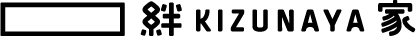
2022-07-04

As we have been announcing for a while, our residents-only community page is now available!
On the page, you can see the following
・Inquiry forms
・FAQs
・Articles only for the Kizunaya community
・Online school information
・Introducing Kizunaya Share House Families
The House Family Introduction page allows you to know not only your own House Family, but also the interests, occupations, and sense of values of other Kizunaya Share House members from all over Japan. The family introduction page can be searched by hashtag using common keywords, so you can use this page as an opportunity to connect with people from all over the country.
First, please log in and check your own private page!
Contents

Please log in from this page and change your password and register your profile where necessary.
https://kizunaya-s.com/login/
【Login username】
E-mail address
※The email address you provided when you moved in has been registered.
【Login Password】
Initial Password
0000
※If you have trouble with logging in, please contact us on our official LINE. We will confirm your registered e-mail address.
Also, if you are able to log in using an e-mail address that is not currently in use, please contact the official LINE with a change request, as changes can only be made by the management. Thank you in advance.
※Please note that those registered this time are those who have already responded to the community survey before.
If you have not yet responded and wish to sign up this time, please follow the sign up guide below.
→Sign up Guide
Once you have logged in, click on your name in the upper right corner of the page to go to the Edit Profile page.

<What you must do on the Edit Profile page>
■Change your password
■Register your profile photo
■Fill in your self introduction.
■Click on the hashtags you are interested in.
<What you need to do optionally>
■Register your SNS account
■Register your move-in and move-out dates
※If you have already moved in, your information may have been registered on the form previously. You can change your information to the latest by yourself at any time after logging in.

Hashtags are shown by clicking on the category name. (6 categories)
Please share your #interests with others!
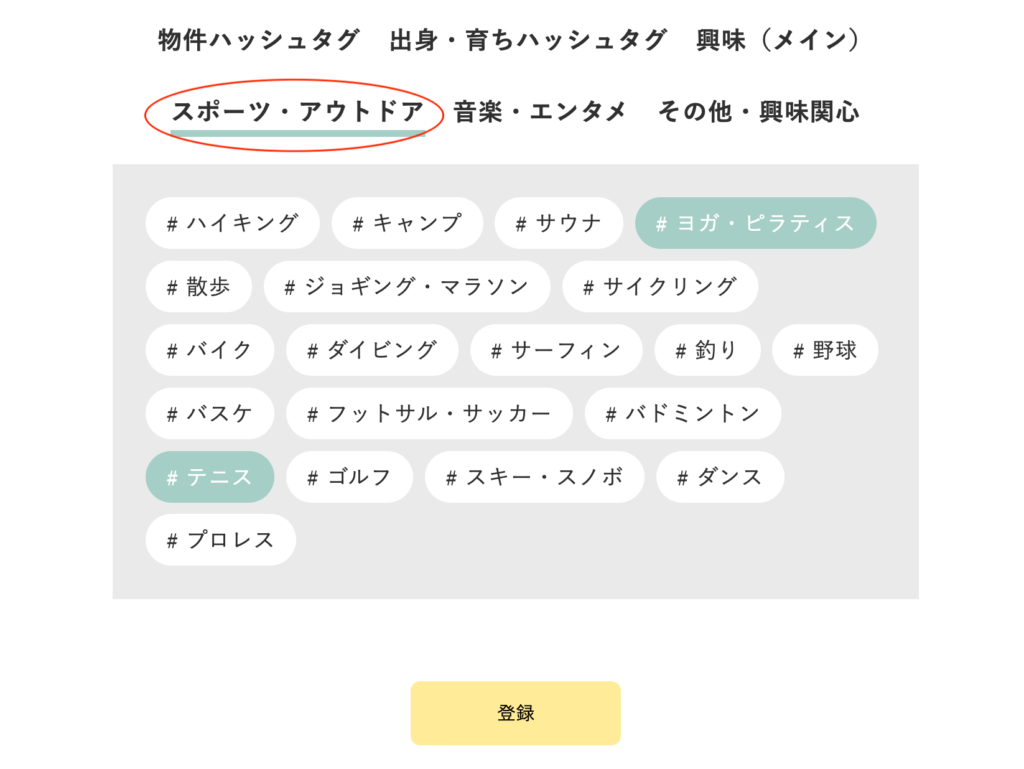
After registration is completed, you can use the “House Family Only Page“.
Take advantage of it and enjoy life in a Kizunaya Share House much more!
The page contains the following information
■Message to all residents
■Connecting through #love, Kizunaya community
Introducing the families of each house. You can search hashtags to find families who have common interests.
■News and blogs for Kizunaya families
■Management and operation manuals
・Familiarize yourself with the house life
・Enjoy shared life more
・Various application forms
Please come take a look on our various pages!
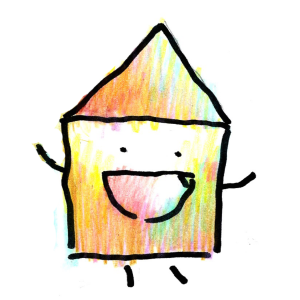
kizunaya